M Power Apps: Revolutionizing Business Processes
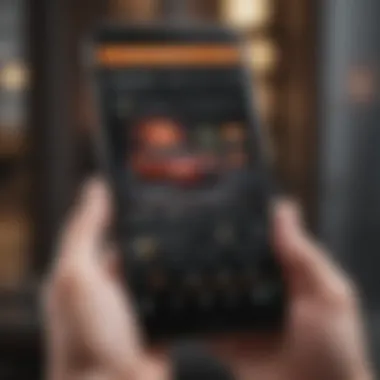

Intro
In the digital age, businesses are constantly seeking ways to improve efficiency and adapt to changing demands. A notable solution to emerge in this landscape is M Power Apps, a no-code platform that enables users to build custom applications without the need for extensive programming skills. This empowers individuals across various sectors to design task-specific applications tailored to their unique needs.
No-code platforms, in general, aim to democratize application development. They allow users, even those without a technical background, to create functional applications and automate processes. M Power Apps specifically stands out due to its intuitive interface and deep integration with other Microsoft tools. This makes it a preferred choice for many organizations, ranging from small businesses to large enterprises.
The objective of this article is to dive deep into the functionalities offered by M Power Apps. By exploring its features, integration options, and real-world applications, readers will gain valuable insights into how this tool can transform business processes. The analysis seeks to illustrate not only the benefits of adopting M Power Apps but also the best practices for its deployment. Further exploration of case studies will highlight successful implementations, providing inspiration for those looking to leverage no-code solutions in their operations.
Ultimately, understanding the impact of M Power Apps can guide organizations in enhancing their operational efficiency and fostering a culture of innovation.
Preface to Power Apps
In the contemporary landscape of digital solutions, M Power Apps emerges as a significant player for businesses looking to streamline operations without deep programming expertise. Understanding this platform is crucial as it enables organizations to create custom applications that meet their unique business needs. With a no-code approach, M Power Apps opens doors for a broader demographic, including non-technical users, to develop and deploy applications swiftly and efficiently.
Definition and Overview
M Power Apps is a part of Microsoft's Power Platform, designed for rapid application development using minimal coding. This platform allows users to create apps tailored to their specific processes. Users can harness drag-and-drop features and built-in templates, offering a conducive environment for creativity and innovation without a steep learning curve associated with traditional programming languages.
A hallmark of M Power Apps is its accessibility. By removing barriers to entry, businesses can now leverage the skills of a diverse workforce to address various challenges, from data collection to workflow automation. Organizations can improve their agility and responsiveness to market demands, leading to enhanced operational efficiency.
Historical Development
The genesis of M Power Apps dates back to a growing need for user-friendly development tools in the enterprise software landscape. Recognizing the limitations imposed by traditional programming, Microsoft launched Power Apps in 2015. This initiative aimed to democratize application development, bridging the gap between IT and business users.
In the years that followed, M Power Apps evolved significantly, incorporating user feedback and technological advancements. The introduction of features like AI functionalities and seamless integrations with platforms such as Microsoft 365 and Dynamics 365 further propelled its adoption among organizations seeking to modernize their operations.
Notably, the rise of citizen developers—non-IT employees who create applications—has been a critical aspect of this evolution. Empowering these users has been instrumental in leading digital transformation initiatives within companies, allowing for more tailored and appropriate solutions than what a centralized IT department might deliver. This ongoing journey reflects the changing dynamics in business where digital solutions are integral to strategic growth.
"M Power Apps transforms the way businesses view application development, making it a collaborative effort between creators of all levels."
In sum, M Power Apps represents a pivotal shift in how applications are built and utilized in the business world, driven by the principles of accessibility and innovation. Understanding its foundation and growth is essential for grasping its potential impact on modern business processes.
Core Features of Power Apps
The core features of M Power Apps are fundamental to its ability to transform business processes effectively. Understanding these features is essential, as they empower users to develop solutions that are not only tailored to specific business needs but also enhance productivity and collaboration. The design of M Power Apps revolves around enabling users to engage with the platform confidently, regardless of their technical background. Let's explore these core aspects in detail.
User Interface Design Tools
User interface design tools are crucial for creating applications that are both functional and user-friendly. M Power Apps provides a range of intuitive design tools that aid users in building interfaces with ease. Drag-and-drop functionality simplifies the layout process. This efficiency allows users to prototype rapidly and make modifications without the typical hassles associated with programming.
Key components of the user interface design include templates and pre-built components. These elements save time and effort, enabling users to focus on customization and user experience. M Power Apps also allows for customization of visual elements, which caters to branding needs and improves overall engagement.
In addition, the use of responsive design allows applications to function well across multiple devices, such as smartphones, tablets, and desktops. This flexibility is vital in today’s multi-device environment. The emphasis on usability in the design process can lead to higher user adoption rates.
Data Connectors and Integrations
Data connectors and integrations are significant features of M Power Apps that build connectivity between various data sources and the applications users create. These connectors allow for seamless integration, making it easy for users to pull data from existing systems and applications, such as Microsoft SharePoint, Salesforce, and various SQL databases.
With over 300 data connectors available, users can easily link their apps to different platforms. This capability enhances the app's functionality and allows businesses to leverage their existing data effectively. Users can create applications that not only access but also manipulate data in real-time, improving decision-making processes.
Furthermore, the integration with Microsoft Power Automate extends the capabilities of M Power Apps. By automating tasks and workflows, businesses can increase efficiency and reduce the risk of errors. This interconnectedness of systems transforms how organizations operate, making data-driven decisions easier than ever before.
Customization Capabilities
The customization capabilities offered by M Power Apps are a major advantage for users seeking tailored solutions. The platform enables users to adapt applications to meet unique business requirements. This aspect helps organizations avoid generic solutions that may not effectively address their needs.
Users can create custom business logic using formulas that are similar to those found in Excel. This straightforward approach allows users to implement complex functionalities, enhancing application performance. The ability to design applications without heavy reliance on coding allows for a quicker adaptation to changing business environments.
Moreover, custom connectors can be created to link applications to any API, giving businesses even more flexibility. This feature enables organizations to integrate specialized, niche tools and solutions into their workflow. By being able to modify and extend their applications, businesses can respond agilely to new opportunities or challenges.
"M Power Apps reduces the technical barriers, allowing users to create the tools they need without having to be developers."


In summary, the core features of M Power Apps play a vital role in its functionality and application in various industries. User interface design tools, data connectors, and customization capabilities facilitate a development environment that is accessible and powerful. These elements enable organizations to streamline their operations and foster innovation.
How Power Apps Functions
Understanding how M Power Apps functions is vital for grasping its potential impact on business processes. The platform is designed to enable users to create applications without the need for extensive coding skills. This lowers the barrier to entry for application development. Businesses can thus respond more rapidly to changing needs and requirements. As organizations strive for agility, M Power Apps provides a solution that balances functionality with ease of use.
No-Code Development Process
The no-code development process is a cornerstone of M Power Apps. This approach allows users to build applications through visual interfaces, instead of writing traditional code. Users can drag and drop various components, configure data connections, and design user interfaces with minimal technical background. This democratizes application development; individuals with diverse expertise can contribute to solutions without needing to learn programming languages.
By simplifying the development process, M Power Apps enhances user engagement. Business experts or end-users can craft applications that meet their immediate needs. This leads to solutions that are more aligned with daily operations and goals. Additionally, this minimizes the waiting times associated with IT departments dedicating resources to smaller application needs.
Another significant benefit of the no-code model lies in rapid prototyping. Organizations can quickly iterate on ideas, test functionalities, and refine applications based on real-time feedback. This responsiveness fosters innovation and continuous improvement. It enables teams to pivot and adapt their solutions more effectively as business requirements evolve.
Workflow Automation Features
M Power Apps also incorporates robust workflow automation features. This capability streamlines repetitive tasks and optimizes business processes. Users can design workflows visually and automate processes such as data entry, approval flows, and notifications. Automating these aspects saves time and reduces the potential for human error.
By integrating workflow automation into applications, companies can enhance efficiency and productivity. For instance, an automated approval process speeds up document handling, ensuring that bottlenecks are minimized. The result is a smoother operational flow within departments.
Moreover, these automated workflows can easily connect to other applications. This interconnectivity plays a crucial role in data management. Users can pull in data from various sources, streamline cross-departmental communication, and enhance overall organizational coherence.
Integration with Other Platforms
Integration is a cornerstone of modern software solutions. When it comes to M Power Apps, its capability to connect seamlessly with other platforms is essential. This integration enables organizations to streamline workflows, enhance data utilization, and make informed decisions based on real-time data insights.
The integration features of M Power Apps ensure accessibility across various tools. Businesses often use different software for different tasks. For instance, they might rely on Microsoft Excel for spreadsheets, SharePoint for file storage, and Dynamics 365 for customer relationship management. M Power Apps serves as a bridge, linking these tools together to create a cohesive environment for users.
Additionally, integrations can foster collaboration across teams. When employees can share data and insights effortlessly, it promotes a culture of teamwork. The user experience improves, leading to enhanced performance.
Moreover, organizations must consider the security implications of integrations. Not all platforms offer the same level of data protection. It is vital to review these aspects before connecting systems. Ensuring that data remains secure while transferring between applications is a crucial consideration.
Compatibility with Microsoft Products
M Power Apps is designed to work seamlessly within the Microsoft ecosystem. Its compatibility with products like Microsoft Office 365 and Azure enhances the value it provides to users. This alignment allows businesses to maximize their existing investments in Microsoft services, thus increasing operational efficiency.
Using Microsoft tools allows users to create applications that dynamically utilize data. For example, a team can pull information from SharePoint and present it in a custom app built through M Power Apps. This functionality streamlines processes by eliminating the need for multiple logins and disconnects between various tools.
In addition, organizations can leverage Microsoft Power BI alongside M Power Apps. Integrating data visualization with application development leads to informed decision-making based on real data analysis. With these integrations, teams can track progress and analyze trends quickly and effectively.
Connecting to External Data Sources
While M Power Apps excels in integrating with Microsoft products, its capability to connect with external data sources is equally crucial. Many organizations utilize various third-party services, from databases to cloud storage solutions. By connecting these sources, M Power Apps expands its functionality and enhances its utility.
Various connectors within M Power Apps allow users to pull and push data to popular platforms. For instance, connecting to Salesforce enables organizations to integrate customer data directly into their applications. This capability is especially useful for sales teams that rely on up-to-date information.
Furthermore, organizations can access real-time data from services like Google Analytics or Twitter. This data empowers businesses to respond to market changes more proactively. By gathering insights from different sources, teams can build applications that address specific business needs effectively.
Benefits of Using Power Apps
M Power Apps offers a range of benefits that can significantly enhance business processes. In this section, we will explore the elements that make M Power Apps a valuable tool for organizations seeking more efficient and effective ways to operate. The adaptability and ease of use of this platform are noteworthy aspects that empower businesses to react swiftly to changes in their environment.
Increased Productivity
One of the primary benefits of using M Power Apps is the increase in productivity it facilitates. This platform allows users to develop applications quickly, without needing extensive coding skills. By simplifying the development process, employees can focus on completing tasks rather than spending a and of time on software creation.
For example, teams can automate routine tasks, which reduces manual errors and frees up time for more strategic work. Employees can create applications that serve their specific needs, leading to more tailored solutions. Additionally, the intuitive nature of the interface means that less time is spent on training, further enhancing overall productivity.
Cost Efficiency
Adopting M Power Apps also allows businesses to enjoy considerable cost savings. Traditional software development often requires significant investments in development teams and technology infrastructure. In contrast, M Power Apps minimizes these costs, as the no-code approach eliminates many of the barriers associated with custom software development.


This leads to reduced labor costs, lower maintenance expenses, and less dependency on IT resources. Organizations can allocate resources more effectively, directing funds toward other critical areas. The financial implications become evident not only in project costs but also in time saved when compared to using conventional development paths.
Enhanced Collaboration
Collaboration stands as another key benefit M Power Apps brings to organizations. The platform encourages cross-departmental collaboration by enabling users to share and adapt applications easily. When teams can contribute to developing solutions, it fosters a culture of collaboration and creativity within the business.
Furthermore, real-time updates and accessibility ensure that everyone is on the same page. This synchronous approach leads to better communication and understanding of projects, enhancing outcomes. Individuals can contribute insights and feedback, thus making the applications evolve more effectively to meet the needs of a diverse user base.
By removing complexity from app development, M Power Apps enables organizations to focus on what truly matters: collaboration and innovation.
These benefits underline the significance of M Power Apps in transforming business processes. The platform not only optimizes individual productivity but also creates cost-effective solutions, while fostering a cohesive working environment.
Case Studies of Successful Implementations
The examination of case studies is essential when discussing M Power Apps. These real-world examples illustrate how organizations have successfully utilized the platform to address unique challenges and optimize their processes. Each case demonstrates the versatility of M Power Apps, proving its applicability across various industries. Not only do these case studies provide insights into practical applications, but they also reveal the tangible benefits realized by businesses after implementation.
Importantly, these examples highlight critical factors such as the ease of use, scalability, and cost-effectiveness of M Power Apps. They also allow potential users to visualize possibilities within their own organizations. The lessons learned from successful implementations can guide future users in adopting best practices. Thus, an understanding of these case studies is paramount for anyone considering M Power Apps as a solution.
Example of a Retail Business
A mid-sized retail company, which faced significant challenges in inventory management and customer engagement, turned to M Power Apps for a solution. The organization struggled with outdated systems that did not provide real-time inventory updates. This inefficiency led to stock outs and lost sales opportunities.
To address these issues, the team created a custom inventory tracking app using M Power Apps. This no-code solution integrated seamlessly with existing data sources. It allowed employees to update inventory levels instantly from mobile devices.
This case study highlights several benefits:
- Increased Efficiency: Employees could now manage inventory with fewer errors and delays.
- Real-time Visibility: Management gained access to real-time data analytics, assisting in better decision-making.
- Higher Customer Satisfaction: Improved inventory management led to fewer stock outs, enhancing overall customer experience.
The retail business saw a 30% reduction in inventory discrepancies within the first quarter of using the app. Reports also indicated a noticeable increase in customer satisfaction ratings, attributed directly to the new system.
Implementation in Healthcare Sector
In the healthcare sector, a clinic faced challenges concerning patient appointment management. Before adopting M Power Apps, appointment scheduling was cumbersome and time-consuming for staff. Patients often encountered long wait times and scheduling errors.
The clinic implemented a solution utilizing M Power Apps to streamline the appointment booking process. An intuitive application was created to allow patients to book, confirm, and reschedule appointments easily. Staff could manage appointments from a centralized dashboard, ensuring better coordination.
Key takeaways from this implementation include:
- Improved Patient Experience: Patients could access their appointment information on-demand, reducing anxiety and confusion.
- Operational Efficiency: By automating scheduling, staff could focus their efforts on patient care rather than administrative tasks.
- Data Security: The app complied with health regulations, ensuring patient data privacy while being accessible.
As a result, the clinic experienced a 40% increase in appointment bookings within the first three months. Moreover, patient feedback highlighted satisfaction with the new, user-friendly scheduling process.
These case studies reveal how M Power Apps can address specific industry challenges, transforming operational capabilities. Through these implementations, organizations not only boost their efficiency but also enhance stakeholder satisfaction.
Best Practices for Power Apps Utilization
The successful implementation of M Power Apps relies on effective utilization strategies that optimize the platform's capabilities. Best practices are crucial for ensuring that organizations can maximize the benefits of this no-code application development platform. By following these best practices, businesses can improve workflows, enhance user engagement, and drive better outcomes.
Identifying Use Cases
Identifying suitable use cases for M Power Apps is a fundamental step in the deployment process. It involves analyzing business processes to pinpoint areas where no-code applications can add the most value. Here are some considerations:
- Assessing Processes: Evaluate existing workflows to discover bottlenecks or inefficiencies. Processes that are repetitive or time-consuming are prime candidates for automation.
- Engaging Stakeholders: Involve end users and stakeholders in discussions about their needs. Their insights can guide the development of relevant applications that meet specific requirements.
- Prioritizing Impact: Focus on use cases with significant impact potential. High-impact applications can drive productivity, improve data management, and enhance customer interaction.
By clearly defining and prioritizing use cases, organizations can ensure they derive substantial benefits from M Power Apps.
Collaborative Development Strategies
Collaboration is key when utilizing M Power Apps, particularly when engaging multiple team members or departments. Collaborative development fosters innovation and encourages diverse input, which can lead to more effective applications. A few strategies to enhance collaboration include:
- Interdisciplinary Teams: Form teams comprising individuals from different departments, including IT, operations, and business units. This diversity can lead to a richer understanding of needs and more comprehensive solutions.
- Utilizing Feedback Loops: Create feedback mechanisms where users can share insights or suggest improvements. Regular feedback helps refine applications, ensuring they evolve with changing needs.
- Training and Knowledge Sharing: Facilitate workshops or training sessions to share knowledge among team members. Propagating best practices and operational know-how ensures that all team members can contribute effectively.


Incorporating these collaborative strategies promotes a culture of teamwork and ensures that M Power Apps are fully utilized to meet organizational goals.
"The effectiveness of no-code solutions greatly increases when organizations embrace collaborative practices among users and developers."
By adhering to these best practices, organizations can navigate the implementation of M Power Apps more successfully, setting the stage for innovation and efficiency across their business processes.
Challenges and Limitations
In any technological environment, particularly with tools such as M Power Apps, it is crucial to identify the challenges and limitations that come with integration into business processes. While no-code development platforms present a wealth of opportunity, understanding their potential drawbacks is essential. This section highlights specific concerns related to scalability and data security, both of which play a significant role in the effective deployment of M Power Apps.
Scalability Concerns
Scalability is a major factor when organizations consider M Power Apps as a solution for their business needs. As companies grow, their requirements often become more complex. The ease of use present in M Power Apps can be a double-edged sword. While it allows non-technical users to create apps quickly, issues can arise when an application developed in this way must accommodate a large number of users or extensive data.
Business processes that start small may need to rapidly adapt. If the app is not designed with future growth in mind, users may hit performance issues. Features such as load balancing and data management can become challenging. It is crucial for developers to assess how an application built within M Power Apps will function under increased demand. Otherwise, organizations may find themselves needing to redesign apps, which incurs time and financial costs.
Data Security Risks
Data security poses another critical challenge for M Power Apps users. As organizations rely on applications to store and manage sensitive information, safeguarding this data is paramount. Even though Microsoft provides various security features within the platform, users must actively manage permissions and security settings.
The no-code nature of M Power Apps means that business users, who may lack technical training, have the ability to create applications. This accessibility can lead to unintentional oversights regarding data protection. For example, an app might inadvertently expose information that should remain confidential. Should a data breach occur, the consequences can be severe, including regulatory fines and reputational damage.
To mitigate these risks, organizations must establish strict guidelines for app development and implement rigorous testing protocols before deployment.
The successful implementation of M Power Apps depends not only on the abilities of the platform but also on how well organizations understand and address the associated challenges.
Future Trends in No-Code Development
The no-code development landscape evolves rapidly. As businesses seek efficiency, the demand for no-code solutions grows. This section delves into emerging technologies and market predictions that will shape the future of no-code platforms like M Power Apps.
Emerging Technologies
Recent advancements in technology significantly impact no-code development. One notable trend is the integration of artificial intelligence (AI) into no-code tools. AI can enhance user experiences by allowing users to create applications using natural language processing, reducing the need for understanding complex programming languages.
Another innovation is the rise of machine learning capabilities. Companies can analyze vast amounts of data to make informed decisions. For instance, predictive analytics can help businesses anticipate customer needs, leading to better app functionalities within M Power Apps.
Additionally, the incorporation of blockchain technology is noteworthy. No-code platforms can leverage blockchain to ensure data integrity and security. This is particularly crucial as organizations become more data-driven, and the need for privacy and security rises. Therefore, embracing such technologies can revolutionize how applications are built and deployed.
Market Predictions
The future of no-code development looks promising. Experts forecast a growth trajectory of over 20% annually in the next five years. Businesses recognize the need for agility, encouraging the adoption of platforms like M Power Apps. Flexibility in app development supports rapid response to market needs.
Furthermore, organizations will increasingly invest in training and upskilling their workforce. As more employees become adept at using no-code tools, innovation and creativity within teams will flourish. Businesses can enhance their capability to solve complex problems without relying on extensive IT resources.
"No-code development is not a passing trend; it’s a fundamental shift in how we approach software development."
Lastly, as market competition increases, companies that adopt no-code solutions will gain a competitive edge. They can launch products faster and with fewer resources. Overall, the future of no-code development promises efficiency, enhanced productivity, and significant cost savings for organizations.
Culmination
The conclusion of this article plays a critical role in encapsulating the essence of M Power Apps and its impact on transforming business processes through no-code solutions. By synthesizing the information presented throughout, it emphasizes the platform's capabilities in empowering users, irrespective of their technical expertise, to create tailored applications that enhance productivity and operational efficiency.
Summarizing Key Points
In summary, M Power Apps stands out for several core features:
- User Interface Design Tools: These tools simplify the app development process, allowing users to design applications visually rather than through traditional coding.
- Data Connectors and Integrations: This functionality enables seamless integration with existing data sources, making it versatile for different business environments.
- Customization Capabilities: Users can adapt their applications to meet specific business needs, reinforcing the platform's flexibility.
The article also delves into the significant benefits that M Power Apps offers:
- Increased Productivity: Businesses can create processes that automate tasks, reducing manual effort.
- Cost Efficiency: The no-code approach minimizes the need for hiring specialized developers, leading to lower operational costs.
- Enhanced Collaboration: Teams can work together more effectively on projects through a common platform.
Final Thoughts on Power Apps
"Empowering users with no-code platforms fosters an environment of creativity and efficiency whose value can hardly be overstated."
In embracing M Power Apps, organizations can continue to evolve and adapt in an ever-changing marketplace, ready to tackle new challenges with a streamlined approach.













