Exploring Computer Interfaces: Evolution and Trends
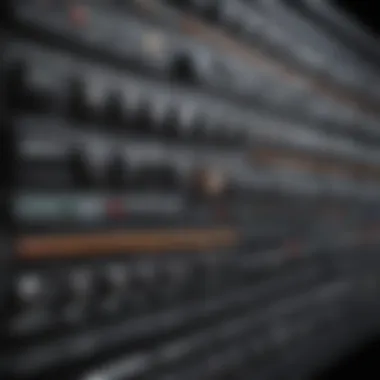

Intro
The evolution of computer interfaces is a reflective narrative of technological progress, interlacing human interaction with machine efficiency. As we traverse from rudimentary command-line systems to today's sophisticated graphical user interfaces, it becomes evident that this transformation has not only redefined user experience but also impacted accessibility at large. Understanding the intricate dynamics of these interfaces is vital for academics and professionals in tech fields, as emerging trends like voice recognition and brain-computer interfaces pose significant implications for future human-computer interaction.
Research Overview
Summary of Key Findings
This exploration reveals that the development of computer interfaces is marked by four main stages, each with distinct characteristics and technological frameworks:
- Command-Line Interfaces (CLI) - Early models required users to input commands via text, demanding a steep learning curve.
- Graphical User Interfaces (GUI) - The shift to visual representations, such as Windows and icons, made technology more accessible.
- Touch and Gesture-Based Interfaces - With the advent of smartphones and tablets, interaction evolved towards touch-based methods, enabling intuitive use.
- Voice and Brain-Computer Interfaces - Currently emerging technologies aim to provide seamless interaction, allowing users to engage with systems via speech and even thought.
Furthermore, this study highlights the critical role of user experience (UX) design in creating interfaces that are not only functional but also engaging and accessible. Enhanced UX directly influences technological adoption across various demographics.
Research Objectives and Hypotheses
The primary objectives of this research include:
- To analyze the historical context of computer interface development.
- To evaluate the impact of different interfaces on user experience.
- To forecast future trends in interaction methods.
From these objectives, key hypotheses emerge:
- Technologies driving interface evolution will lead to more inclusive user experiences.
- Voice and brain-computer interfaces will redefine accessibility and user interaction.
Methodology
Study Design and Approach
The research employs a mixed-methods approach, integrating qualitative and quantitative analyses. Literature reviews provide a foundation for understanding historical developments, while case studies present current applications in different sectors, such as education and healthcare.
Data Collection Techniques
Data collection is achieved through several techniques:
- Surveys - Gathering quantitative data from users regarding their interactions with different interfaces.
- Interviews - Conducting in-depth discussions with industry experts to gain insights into emerging trends.
- Analytical Review - Examining existing case studies and reports from diverse fields to contextualize findings.
A comprehensive understanding of computer interfaces is essential as they will shape how we engage with technological systems in the future.
Through this framework, the article aims to synthesize the intricate interplay of technology, design, and human interaction, illuminating the trajectory towards advanced interfaces that are responsive to user needs.
Prelude to Computer Interfaces
Understanding computer interfaces is essential in today’s technology-driven world. They serve as a bridge between humans and computers, facilitating interaction and the exchange of information. The evolution of these interfaces has significantly shaped how we engage with digital systems and, ultimately, with each other.
Computer interfaces are more than just tools; they reflect the changing trends in technology, user behavior, and societal needs. By studying their development, we glean insights into usability improvements and the future trajectory of human-computer interaction.
Definition of Computer Interfaces
A computer interface refers to the medium through which users interact with computer systems. This can include hardware devices, like keyboards and mice, as well as software applications that enable users to execute commands, manipulate data, and communicate. In today's context, the term encompasses various types, such as graphical user interfaces (GUIs), command-line interfaces (CLIs), and touch or voice interfaces.
Historical Context
The history of computer interfaces reveals the ongoing quest for more intuitive ways to interact with machines. This journey can be divided into several key phases, starting with early calculation tools.
Early Calculation Tools
Early calculation tools paved the way for modern computer interfaces. These tools, like the abacus, were crucial in developing mathematical concepts and computation methods. The primary feature of these tools was their physicality; users would manipulate objects to perform calculations. This hands-on approach provided significant benefit by making abstract concepts more tangible.
While they facilitated basic arithmetic, these tools had limitations. They were not suitable for complex calculations or data management. Despite these drawbacks, their role in humanity’s intellectual progression cannot be understated. They demonstrated the fundamental principle of user input, forming the foundation for future interfaces.
First Generation Interfaces
The advent of first-generation interfaces marked a significant turning point in computing. These interfaces typically involved command-line input systems, where users would type commands to execute specific functions. The key characteristic of these interfaces is their textual input and output. This approach was beneficial since it allowed for precise commands that could execute complex tasks.
However, first-generation interfaces posed challenges. They required users to learn command syntax, which could be inaccessible to non-technical individuals. This complexity highlighted the need for more user-friendly interfaces in the future. Despite this, command-line interfaces remain relevant, particularly among developers and system administrators, showcasing their enduring legacy in the realm of computing.
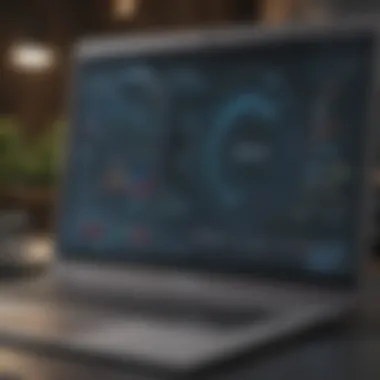

"The evolution of computer interfaces is a reflection of our desire for greater interaction with technology."
Both early calculation tools and first-generation interfaces illustrate the significant milestones in the evolution of computer interaction. By examining these developments, we better understand the trajectory of computer interfaces and their role in shaping user experience and accessibility.
Types of Computer Interfaces
Understanding the different types of computer interfaces is critical for grasping the broader landscape of human-computer interaction. Each type reflects unique characteristics, usability, and engagement suited to various tasks and user preferences. Each interface type offers distinct functionalities impacting how users interact with technology. This section delves into these types, analyzing their advantages and limitations.
Command-Line Interfaces ()
Functionality and Usage
The command-line interface (CLI) is a text-based approach where users execute commands by typing specific instructions. This method requires users to have an understanding of command syntax and structure, which can be seen as a barrier for less experienced users. Yet, the CLI is valued for its efficiency and precision. For many developers and IT professionals, it remains a preferred interface because it allows quick access to system functions without navigating through menus. Typically, users can perform complex tasks by stringing commands together. This capability makes the CLI highly potent for automation.
Advantages and Disadvantages
Among the benefits of command-line interfaces is their ability to execute tasks quickly. Advanced users find it easier to manipulate large amounts of data or automate repetitive tasks through scripts. However, the steep learning curve presents a significant drawback, particularly for less tech-savvy users who may find GUIs more intuitive. Moreover, mistakes in command input can lead to undesired results or errors, which can be frustrating.
Graphical User Interfaces (GUI)
Basic Elements of GUIs
Graphical user interfaces (GUIs) incorporate visuals such as icons, buttons, and windows to facilitate interaction. Users manipulate these elements using a pointing device, like a mouse or touchpad. This approach significantly enhances user experience by making technology more accessible and less intimidating for beginners. The basic elements—icons that represent applications, toolbars for quick access, and windows for displaying multiple tasks—allow users to engage with the system in an intuitive manner.
User Interaction Design
Effective user interaction design is paramount in the development of GUIs. This design focuses on how users engage with the interface, emphasizing ease of use and efficiency. Well-designed interaction reduces confusion and guides users through tasks seamlessly. Elements such as feedback mechanisms, like visual or auditory cues, enhance functionality by informing users about their actions. However, poor design can lead to frustrating experiences, where users struggle to find necessary tools or complete tasks effectively.
Web Interfaces
Emergence of Web-Based Interfaces
The emergence of web-based interfaces marked a transformative shift in how users interact with information online. These interfaces leverage the ubiquity of web browsers, enabling access to diverse functionalities without needing to install software. This approach has democratized technology use and unleashed countless possibilities for applications. With the growth of the Internet, users can now interact through various devices, reflecting a significant evolution in interface design.
Responsive Design Principles
Responsive design principles are essential in developing web interfaces to ensure that sites and applications adapt seamlessly across various devices and screen sizes. This adaptability is critical as users access content on desktops, tablets, and smartphones. Using flexible layouts and scalable images, developers create interfaces that maintain visual integrity and usability, regardless of the medium. However, implementing responsive design can introduce complexities in development and testing, as it necessitates planning for multiple devices and user contexts.
Touch Interfaces
Natural Interactions
Touch interfaces facilitate natural user interactions through gestures such as tapping, swiping, and pinching. This method aligns closely with human interaction styles, as it mirrors real-world movements. Touchscreens have become ubiquitous in smartphones and tablets, offering users a direct means of engagement with applications. This simplicity has broadened access to technology across demographics, including older adults and children, who may struggle with traditional methods.
Device Sensitivity and Calibration
Device sensitivity is crucial in touch interface functionality. The precision with which a device responds to touch impacts user experience significantly. Proper calibration is necessary to ensure accurate detection of gestures. Inaccuracies can frustrate users and disrupt workflows. Manufacturers continually refine pressure sensitivity and touch accuracy to improve interactions, acknowledging that differences among devices may lead to varied user experiences.
Voice User Interfaces (VUI)
Speech Recognition Technologies
Voice user interfaces utilize speech recognition technologies that allow users to interact through voice commands. This technology is increasingly prevalent in everyday applications, such as virtual assistants like Apple's Siri and Amazon's Alexa. VUIs offer a hands-free alternative for users, which is particularly beneficial in situations requiring multitasking. The convenience of voice commands enhances accessibility, especially for individuals with disabilities.
Challenges in VUI Implementation
Despite the advantages, implementing VUI does present challenges. Variability in accents, speech clarity, and background noise can impact recognition accuracy. Moreover, users may find it challenging to formulate voice commands effectively. Addressing these issues requires continuous advancements in machine learning and natural language processing to improve system responsiveness and understanding.
Brain-Computer Interfaces (BCI)
Principles of Operation
Brain-computer interfaces represent an intersection between neuroscience and technology, enabling direct communication between the brain and external devices. These systems typically map brain signals and convert them into actionable commands. This offers exciting possibilities for individuals with mobility limitations, allowing them to control devices through thought alone. Understanding these principles is crucial for exploring the implications of BCIs further.
Applications in Medicine and Beyond


The applications of BCIs in medicine are expanding rapidly. They are being explored for rehabilitation purposes, such as regaining movement for paralyzed individuals, and even in enhancing cognitive functions. Outside health care, BCIs hold potential for various industries, including entertainment and gaming, where immersive experiences are desired. However, ethical considerations surrounding privacy and consent arise with their increased use.
User Experience and Interface Design
User experience and interface design are critical components of how individuals interact with technology. These elements determine not just functionality but the overall satisfaction of users. Good design can simplify complex processes, making technology accessible and pleasant to use. In this section, we will delve into the principles of usability, accessibility in design, and the role of feedback, providing a comprehensive look at why these factors matter in modern computer interfaces.
Principles of Usability
Learnability
Learnability refers to how easy it is for users to accomplish basic tasks the first time they encounter an interface. This concept is vital. A well-learned system enhances the effectiveness of the intervention and influences the user's willingness to engage further. Key characteristics of learnability include intuitive design and clear instruction. Interfaces that are easy to learn promote user confidence. A unique feature of this principle is its role in reducing the cognitive load on users, which can be beneficial for various demographics, such as seniors or individuals less technologically inclined. On the downside, oversimplifying an interface to enhance learnability may sacrifice functionality and lead to frustration.
Efficiency
Efficiency in interface design is the ability for users to perform tasks quickly and with minimal effort after they have learned the system. This principle contributes significantly to productivity in various contexts. Efficient interfaces minimize the time spent on common tasks. A focus on efficiency sets it apart as a critical design goal. Unique features, such as keyboard shortcuts or streamlined navigation, enhance this aspect, allowing users to maximize their productivity. However, excessively complex systems can hinder efficiency, leading to user frustration and decreased task completion rates.
Accessibility in Design
Standards and Guidelines
Standards and guidelines for accessibility in design ensure that interfaces can be used by all individuals, including those with disabilities. They contribute to a more inclusive user experience. One key characteristic of these standards is their comprehensive nature, addressing a broad spectrum of accessibility needs. Following established guidelines, like the Web Content Accessibility Guidelines (WCAG), is beneficial as it helps developers avoid common pitfalls in design. However, the challenge lies in keeping these standards current with technology advances, which can sometimes lag behind innovation in interface design.
Testing User Interfaces for Accessibility
Testing user interfaces for accessibility applies established standards to evaluate interfaces effectively. This process is crucial for identifying potential barriers that users may face. A key characteristic of these tests is their focus on real-life scenarios, allowing assessors to witness how actual users interact with the interface. Such testing encourages user feedback, a beneficial approach for enhancing designs. Yet, it can be resource-intensive, requiring time and effort to implement comprehensively.
The Role of Feedback
Types of Feedback in Interfaces
Feedback in interfaces serves as a response to user actions, informing them about the outcome of their interactions. This aspect is fundamental to creating a positive user experience. Key characteristics include immediate response and context relevance. Different types of feedback, such as visual cues or sounds, help users understand their actions. A unique feature of feedback mechanisms is their ability to enhance user confidence. The disadvantage is that overloaded feedback can overwhelm the user, making the interaction confusing instead of clear.
User Satisfaction and Retention
User satisfaction relates to how pleased users are with their experience using an interface. This aspect strongly influences user retention and loyalty. The key characteristic of user satisfaction is its direct correlation with the user's emotional response. Satisfied users are more likely to return to an interface. Unique features that foster satisfaction include customization options and meaningful engagement. However, achieving high satisfaction can be challenging when balancing diverse user needs against design uniformity.
Emerging Trends in Computer Interfaces
Emerging trends in computer interfaces signify a pivotal point in the trajectory of human-computer interaction. New technologies refine the ways we connect with digital environments, aiming to enhance efficiency and user engagement. Understanding these trends is essential to prepare for the evolving landscape of interface design and usage.
Augmented Reality and Virtual Reality
Integration with Existing Platforms
Integration with existing platforms, such as popular smartphone operating systems or current software applications, allows augmented reality (AR) and virtual reality (VR) technologies to leverage existing frameworks. This integration helps to streamline user experiences by reducing the learning curve associated with new applications. It makes AR and VR more accessible to users as they interact with familiar tools and features. Moreover, the seamless incorporation of these technologies into daily tools can enhance the overall engagement and utility of applications. However, it poses challenges as well, such as potential performance issues when merging resource-heavy VR elements with less demanding traditional software.
User Experience Challenges
User experience challenges include how to create intuitive interactions in AR and VR environments. These technologies demand new interaction paradigms that differ significantly from traditional interfaces. For instance, users must understand spatial awareness, a skill not required for conventional interfaces. Identifying and addressing these challenges is critical for successfully designing user-friendly applications. While AR and VR can offer immersive experiences, their complexity may lead to frustrations if not well-executed. Creating effective tutorials and user guides is necessary to ease user onboarding processes.
Gesture-Based Interfaces
Advantages of Gesture Control
The advantages of gesture control include a more natural way for users to interact with devices. This can enhance user engagement as it removes the need for physical buttons. Gesture controls allow for a fluid interaction experience, making technology feel more intuitive and dynamic. Some popular applications focus on enabling gesture controls in smart TVs or gaming consoles, thereby enriching user engagement. However, the learning curve for mastering gestures can hinder user adoption, especially among older demographics.
Technological Limitations
Technological limitations pose significant hurdles for gesture-based interfaces. Issues such as inaccuracies in detecting gestures or lag in response times may result in user frustration. These technologies rely heavily on advanced sensors and algorithms to operate efficiently. If there are errors in detection, it can lead to a diminished user experience. One solution could be to better calibrate devices to enhance sensitivity and reduce misinterpretation of gestures, thus improving reliability.
AI in Interface Design
Personalization of User Experience
The personalization of user experience through AI is an emerging facet of interface design. By analyzing user behaviors, preferences, and interactions, AI can customize interfaces to better suit individual needs. This can lead to increased user satisfaction, as customized experiences often feel more relevant and engaging. One potential drawback is the reliance on user data, raising concerns about privacy and data security. Balancing personalization with ethical considerations remains essential in developing these technologies.
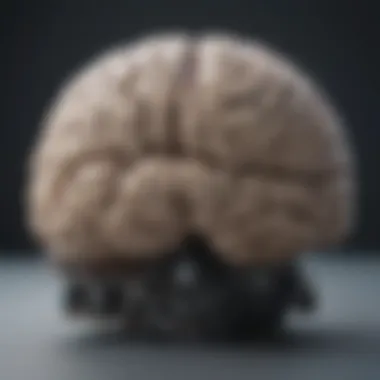

Predictive Interfaces
Predictive interfaces utilize AI to anticipate user actions based on historical data. This interaction method can save time and streamline user processes by reducing the number of inputs required. Predictive text in messaging applications is a common example. However, the accuracy of predictions can vary; if the system misjudges user intent, it may lead to complications or frustration. Ultimately, ensuring that predictive systems enhance rather than detract from the user experience is critical.
Impact of Computer Interfaces on Society
The influence of computer interfaces on society is profound and multifaceted. These interfaces have transformed how individuals conduct everyday tasks and interact with technology. By simplifying complex processes, interfaces enhance productivity across various domains such as education, healthcare, and the workplace. They bridge the gap between humans and machines, fostering more effective communication and collaboration. The evolving nature of these interfaces continues to shape social norms, expectations, and behaviors.
Educational Applications
Enhancing Learning through Interfaces
Computer interfaces play a crucial role in modern education. They provide platforms for students to engage with content in dynamic ways. Well-designed interfaces can facilitate interactive learning experiences, encouraging exploration and collaboration. For instance, blackboard applications allow real-time feedback and interaction between students and educators. This characteristic is vital for creating engaged learners. Unfortunately, the success of these tools is often influenced by the users' familiarity with technology and accessibility.
Challenges in Education Technology
Technology in education is not without its obstacles. Challenges in Education Technology can hinder effective learning. These challenges include a digital divide that affects access to technology. Not all students have equal access to the necessary tools. Furthermore, traditional curriculums may struggle to adapt to rapid technological changes. This imbalance can lead to students being left behind, affecting their educational outcomes.
Healthcare Implications
Telehealth and Remote Monitoring
Telehealth is reshaping how healthcare services are delivered. With the aid of interfaces, patients can consult professionals from remote locations. This accessibility is crucial for individuals in underserved areas. Telehealth interfaces tend to be user-friendly, allowing patients to manage appointments and access health information easily. However, there are inherent issues, such as ensuring data privacy and the need for reliable Internet connections.
User-Friendly Interfaces in Health Technology
User-friendly interfaces are essential in health technology. They ensure that patients can navigate complex systems without feeling overwhelmed. For instance, interfaces in health record applications must be intuitive to accommodate users of all ages. The unique feature is their ability to improve patient engagement. Still, although they offer distinct advantages, designers must consider the diverse technological skills among users.
Workplace Productivity
Streamlining Tasks through Interfaces
In the workplace, efficient interfaces can significantly enhance productivity. Streamlining tasks through interfaces reduces the time required to complete daily responsibilities. This optimization is achieved through task management systems and productivity applications. Their key characteristic is automation, which minimizes repetitive tasks. Nevertheless, there is a risk of becoming overly reliant on interfaces, potentially stifling critical thinking and decision-making skills.
Potential for Burnout and Overload
The potential for burnout and overload in today's fast-paced work environments has increased. Potential for Burnout and Overload can result from the relentless influx of information facilitated by modern interfaces. While productivity tools can improve efficiency, they may also lead to increased stress levels. Users can feel overwhelmed when they do not manage their time effectively, which can affect overall workplace morale and retention.
"Interface design has a substantial influence on both user experiences and outcomes across industries."
In summary, the impact of computer interfaces on society is evident across various domains. Recognizing both their strengths and challenges enables a deeper understanding of their role in shaping current and future interactions. Engaging with these technologies responsibly can amplify their benefits while mitigating potential drawbacks.
Future of Computer Interfaces
The future of computer interfaces promises to be both transformative and critical in enhancing user interaction with technology. As technology continues to evolve at a rapid pace, understanding the trajectory of computer interfaces becomes essential. This section highlights the significance of anticipated advancements, ethical considerations, and potential societal impacts. The focus will be on predicting future developments, analyzing ethical concerns, and summarizing the expected implications of these advancements.
Predicted Developments
Next-Generation Interfaces
Next-generation interfaces are set to redefine how users engage with technology. Notably, interfaces like augmented reality and brain-computer interfaces bring entirely new ways to perceive and interact with digital environments. A primary characteristic of these interfaces is their ability to provide immersive experiences that blur the lines between the physical and digital worlds. They are appealing as they can cater to a wide range of applications, including gaming, education, and healthcare.
One unique feature is the capacity for real-time interaction. This immediacy allows users to navigate their environment without barriers, fostering a more intuitive relationship with technology. However, challenges such as user adaptation and technical complexity may impede widespread acceptance.
Integration of AI and Human Interfaces
The integration of artificial intelligence into human interfaces represents another significant advancement. This integration allows systems to learn from user interactions and adapt accordingly, enhancing personalization. A key characteristic of this approach is that it gives users a tailored experience, which improves efficiency and satisfaction. By leveraging AI, interfaces can foresee needs and react dynamically.
A unique feature of these intelligent interfaces is the predictive capability, which can offer suggestions before a user asks for them. While this can greatly enhance user experience, concerns about over-dependence on technology and potential data privacy issues must be addressed.
Ethical Considerations
Privacy Concerns
Privacy concerns are paramount when discussing the future of computer interfaces. As technology creates environments for extensive data exchange, safeguarding personal information becomes more complex. A defining aspect of privacy issues in interfaces is the extent of data collection involved in user interactions. The concern stems from the need for transparent and ethical data handling practices to maintain trust.
The challenge lies in balancing personalization with privacy. Interfaces must offer users meaningful control over their data without compromising the effectiveness of their interactive experiences. Keeping user information secure while gaining insights for better design presents an ongoing dilemma.
Accessibility for All
Accessibility for all is a vital factor in future interface design. Ensuring that interfaces are usable by people with diverse abilities is increasingly recognized as imperative. A key characteristic of accessible designs is their ability to adapt to individual needs, allowing everyone equal access to technology.
The unique feature of this focus is the emphasis on inclusive design principles, which can create systems that cater to a broader audience. However, a common challenge remains in the additional resources required for implementing these standards, which can deter developers and organizations from fully embracing accessibility.















